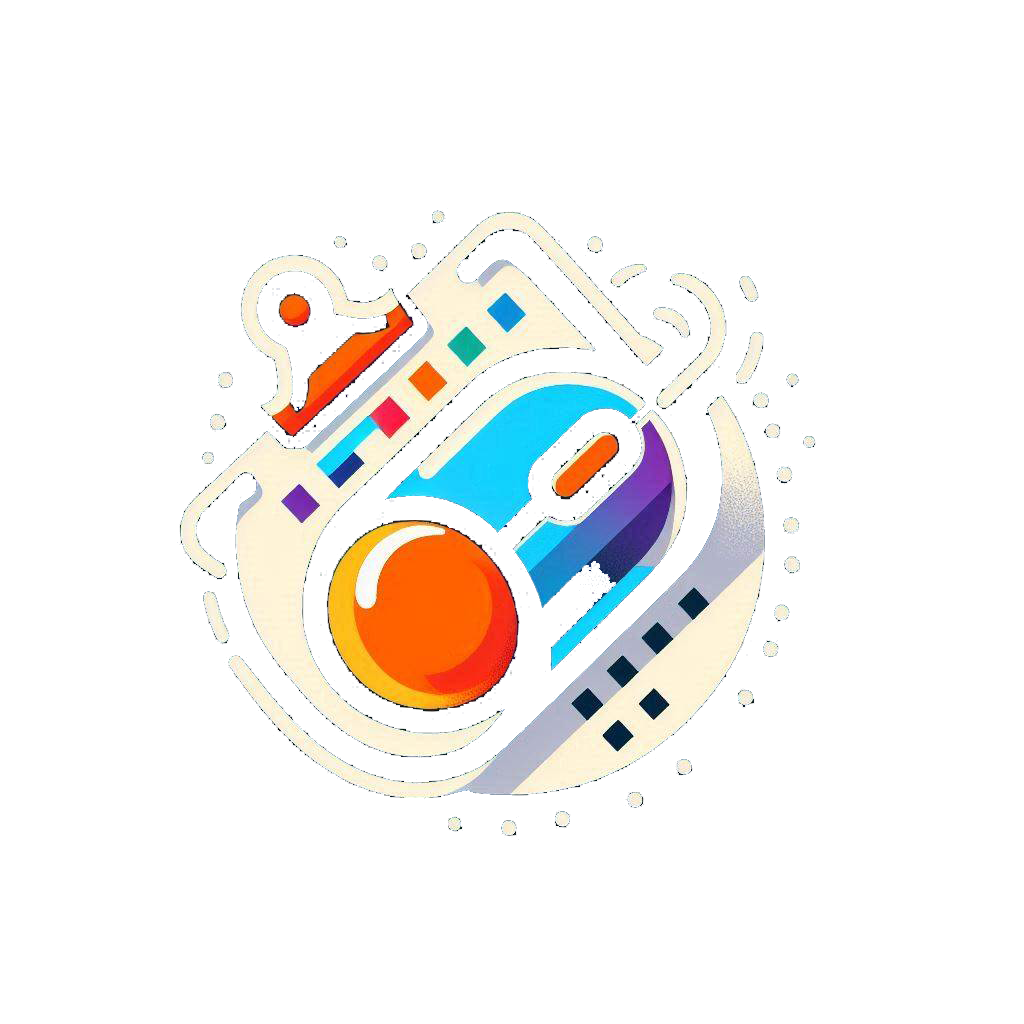In today’s digital age, productivity software is essential for both personal and professional tasks. Microsoft Office has long been the gold standard in this space, offering a suite of applications that millions of users rely on daily. However, it’s important to understand not only why Microsoft Office is so critical but also what alternatives exist and how they compare. This article will explore the importance of using Microsoft Office, examine its key competitors, and discuss how they stack up against the industry leader.
Why Microsoft Office Is Essential
Microsoft Office has been a mainstay in the world of productivity software for several decades, and its importance continues to grow. Here’s why:
- Comprehensive Suite of Tools
- Microsoft Office offers a wide range of applications designed to meet various needs. Whether you’re drafting a document in Word, analyzing data in Excel, or creating a presentation in PowerPoint, Microsoft Office provides all the essential tools in one integrated suite. This versatility makes it indispensable for students, professionals, and businesses alike.
- Ubiquity and Compatibility
- One of the biggest advantages of Microsoft Office is its ubiquity. It’s used by individuals and organizations worldwide, making it the standard for document formats, presentation files, and spreadsheets. This widespread use ensures that files created in Microsoft Office are easily shareable and compatible across different platforms, reducing the risk of formatting issues when working with others.
- Advanced Features and Functionality
- Microsoft Office offers advanced features that go beyond basic word processing or spreadsheet management. For example, Excel’s complex formulas and data analysis tools, Word’s robust editing and formatting capabilities, and PowerPoint’s sophisticated design and animation options give users the power to perform complex tasks efficiently.
- Integration with Cloud Services
- With the introduction of Microsoft 365, Microsoft Office has fully embraced cloud computing. This allows users to access their files and applications from any device with an internet connection, collaborate in real-time with others, and automatically sync their work across devices. The integration with OneDrive and Microsoft Teams further enhances collaboration and file sharing, making it a critical tool for remote work and distributed teams.
- Continuous Updates and Support
- Microsoft consistently updates its Office suite, providing users with new features, security enhancements, and performance improvements. This ongoing support ensures that Microsoft Office remains secure, up-to-date, and capable of meeting the evolving needs of its users.
Key Competitors to Microsoft Office
While Microsoft Office is the industry leader, several competitors offer alternative productivity tools. Here’s a look at some of the key players:
- Google Workspace (formerly G Suite)
- Applications: Google Docs, Google Sheets, Google Slides, Gmail, Google Drive.
- Strengths: Google Workspace is a popular alternative to Microsoft Office, particularly for those who prioritize cloud-based collaboration. Google Docs, Sheets, and Slides offer real-time collaboration, making it easy for teams to work together on documents simultaneously. Google Drive provides cloud storage, and Gmail is a widely used email service. Google Workspace is known for its ease of use, seamless integration with other Google services, and strong collaboration features.
- Weaknesses: While Google Workspace is excellent for real-time collaboration, it lacks some of the advanced features found in Microsoft Office, particularly in areas like data analysis (Excel vs. Sheets) and document formatting.
- Apple iWork
- Applications: Pages, Numbers, Keynote.
- Strengths: Apple’s iWork suite is designed for users within the Apple ecosystem. Pages, Numbers, and Keynote are the Apple equivalents of Word, Excel, and PowerPoint, respectively. iWork offers a user-friendly interface, high-quality templates, and tight integration with macOS and iOS devices.
- Weaknesses: iWork is not as widely adopted as Microsoft Office, which can lead to compatibility issues when sharing files with non-Apple users. Additionally, iWork lacks some of the advanced features and extensive functionality offered by Microsoft Office.
- LibreOffice
- Applications: Writer, Calc, Impress, Base, Draw, Math.
- Strengths: LibreOffice is an open-source office suite that is free to use. It includes alternatives to Microsoft Office applications, such as Writer (Word), Calc (Excel), and Impress (PowerPoint). LibreOffice is highly customizable and offers a wide range of features, making it a popular choice for those looking for a free alternative to Microsoft Office.
- Weaknesses: LibreOffice may not offer the same level of polish, ease of use, or compatibility as Microsoft Office. While it’s a powerful tool, it can have a steeper learning curve and lacks some of the advanced features and cloud integration found in Microsoft Office and Google Workspace.
- Zoho Office Suite
- Applications: Zoho Writer, Zoho Sheet, Zoho Show, Zoho Mail, Zoho Docs.
- Strengths: Zoho Office Suite is part of the larger Zoho ecosystem, which includes a wide range of business applications. Zoho’s productivity tools are cloud-based, offering real-time collaboration and strong integration with other Zoho services. Zoho’s affordable pricing makes it an attractive option for small businesses.
- Weaknesses: While Zoho Office Suite is feature-rich, it may not be as intuitive or powerful as Microsoft Office, particularly for advanced users. Additionally, its user base is smaller, which can lead to compatibility issues when sharing files with others.
Choosing the Right Productivity Tool
When deciding whether to use Microsoft Office or one of its competitors, it’s important to consider your specific needs:
- For Advanced Features and Compatibility: Microsoft Office remains the top choice. Its robust features, widespread use, and compatibility make it ideal for professionals and businesses that require powerful tools and seamless integration with others.
- For Cloud-Based Collaboration: Google Workspace is a strong competitor, especially for teams that prioritize real-time collaboration and cloud-based workflows. It’s user-friendly and integrates well with other Google services.
- For Apple Users: iWork is a natural fit for those who work primarily within the Apple ecosystem. Its tight integration with macOS and iOS devices makes it convenient for Apple users, though it may not be as powerful or compatible as Microsoft Office.
- For Budget-Conscious Users: LibreOffice offers a free, open-source alternative that is surprisingly capable. While it may lack some of the polish and advanced features of Microsoft Office, it’s a great option for those on a tight budget.
- For Small Businesses: Zoho Office Suite offers a range of productivity tools at an affordable price, with strong integration into Zoho’s broader ecosystem of business applications.
Conclusion
Microsoft Office’s importance in the world of productivity software cannot be overstated. Its comprehensive suite of tools, advanced features, and widespread compatibility make it an essential resource for millions of users worldwide. However, competitors like Google Workspace, Apple iWork, LibreOffice, and Zoho Office Suite offer viable alternatives, each with its own strengths and weaknesses. By understanding your specific needs and preferences, you can choose the productivity tool that best fits your workflow, ensuring that you remain productive, efficient, and competitive in today’s fast-paced digital landscape.