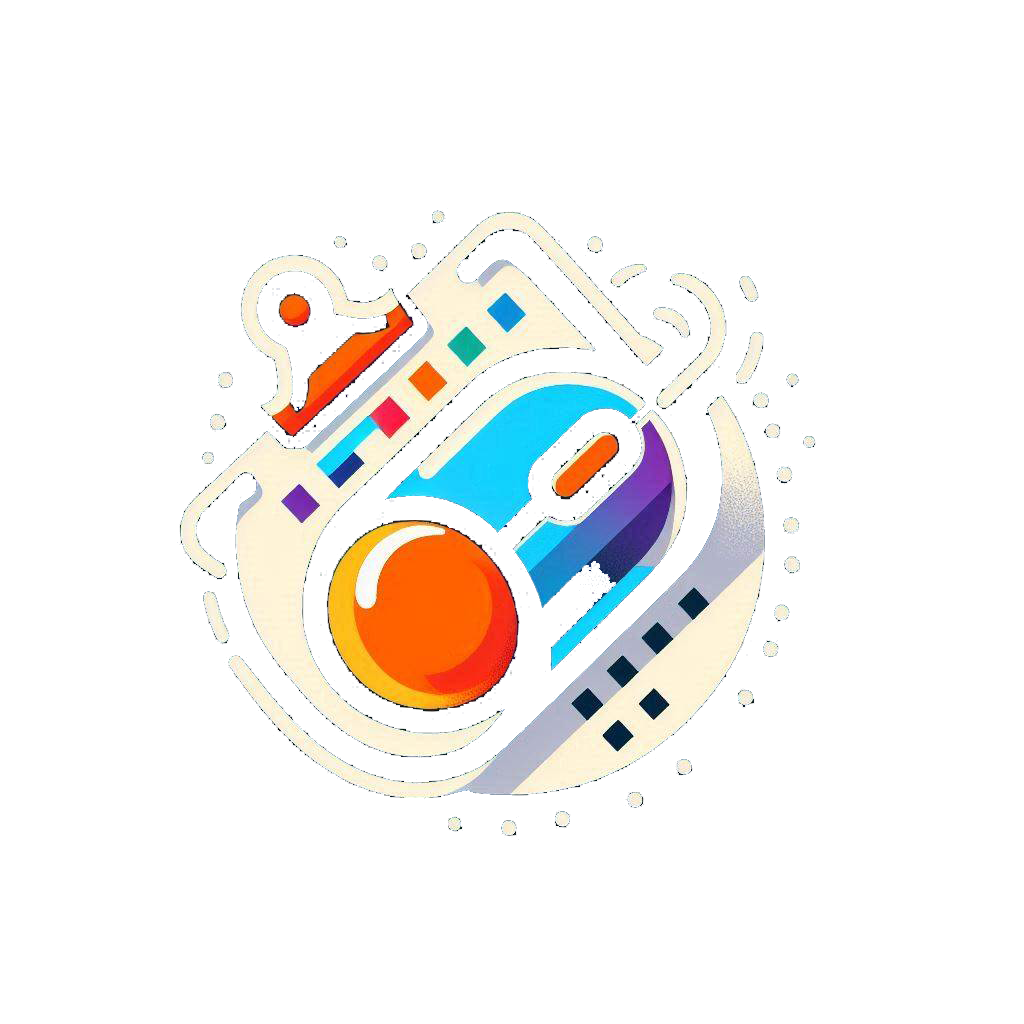Microsoft Office is one of the most widely used software suites in the world, offering a range of powerful tools designed to enhance productivity, streamline communication, and facilitate collaboration. Whether you’re a student, a professional, or a business owner, Microsoft Office has something to offer. This article will provide an in-depth look at what’s included in Microsoft Office, covering the essential applications and features that make it an indispensable tool for millions of users.
Core Applications of Microsoft Office
Microsoft Office is best known for its core suite of applications, each designed to handle specific tasks efficiently. Here’s a breakdown of what’s included:
- Microsoft Word
- Purpose: Word processing.
- Key Features: Microsoft Word is a versatile word processor that allows users to create, edit, and format text documents. It includes features like spell check, grammar suggestions, templates, and collaborative editing, making it ideal for writing everything from simple notes to complex reports.
- Microsoft Excel
- Purpose: Spreadsheet management and data analysis.
- Key Features: Excel is a powerful tool for organizing, analyzing, and visualizing data. It offers a wide range of functions, formulas, and charting tools, making it indispensable for tasks like budgeting, financial modeling, and statistical analysis.
- Microsoft PowerPoint
- Purpose: Presentation creation.
- Key Features: PowerPoint enables users to create professional presentations with ease. It includes design templates, animation features, and multimedia integration, allowing users to craft engaging and visually appealing slideshows for meetings, lectures, and conferences.
- Microsoft Outlook
- Purpose: Email and scheduling.
- Key Features: Outlook combines email, calendar, contacts, and task management in a single application. It’s widely used for managing communication and schedules in both personal and professional settings. Outlook also integrates seamlessly with other Microsoft Office applications, making it easier to coordinate meetings and share information.
- Microsoft Access
- Purpose: Database management.
- Key Features: Access is a database management system that allows users to store, manage, and analyze large sets of data. It’s particularly useful for businesses that need to manage complex databases, such as customer information, inventory, or project tracking.
- Microsoft OneNote
- Purpose: Note-taking and organization.
- Key Features: OneNote is a digital notebook that allows users to take notes, organize information, and collaborate with others. It’s a flexible tool that supports text, images, audio, and video notes, making it ideal for students, researchers, and professionals who need to organize their ideas and projects.
- Microsoft Publisher
- Purpose: Desktop publishing.
- Key Features: Publisher is a desktop publishing application designed for creating marketing materials, brochures, newsletters, and other printed documents. It offers a range of templates and design tools, making it easy for users to produce professional-looking publications.
Additional Tools and Services
Beyond the core applications, Microsoft Office also includes several additional tools and services that enhance productivity and collaboration:
- Microsoft Teams
- Purpose: Communication and collaboration.
- Key Features: Teams is a collaboration platform that combines chat, video conferencing, file sharing, and project management. It’s widely used by businesses and educational institutions to facilitate remote work and team collaboration.
- Microsoft OneDrive
- Purpose: Cloud storage and file sharing.
- Key Features: OneDrive provides cloud storage for documents, photos, and other files, allowing users to access their data from any device with an internet connection. OneDrive also integrates with other Microsoft Office applications, enabling easy file sharing and collaboration.
- Microsoft SharePoint
- Purpose: Document management and collaboration.
- Key Features: SharePoint is a web-based platform that facilitates collaboration and content management within organizations. It’s used for creating intranet sites, managing documents, and sharing information across teams and departments.
- Microsoft Visio
- Purpose: Diagram and flowchart creation.
- Key Features: Visio is a diagramming tool that allows users to create flowcharts, organizational charts, network diagrams, and other visual representations of data and processes. It’s particularly useful for businesses and IT professionals.
- Microsoft Project
- Purpose: Project management.
- Key Features: Project is a project management application that helps users plan, execute, and track projects. It includes features like Gantt charts, task management, and resource allocation, making it a valuable tool for project managers.
Microsoft 365: The Cloud-Based Advantage
Microsoft Office has evolved into Microsoft 365, a cloud-based subscription service that includes all the core Office applications, along with additional cloud services like OneDrive, Teams, and SharePoint. Microsoft 365 offers several advantages over the traditional standalone versions of Office, including:
- Anywhere Access: With Microsoft 365, users can access their files and applications from any device with an internet connection, making it easier to work on the go.
- Real-Time Collaboration: Microsoft 365 allows multiple users to work on the same document simultaneously, with real-time updates and version control.
- Regular Updates: Subscribers to Microsoft 365 receive regular updates with new features, security improvements, and performance enhancements.
Conclusion
Microsoft Office offers a comprehensive suite of tools that cater to a wide range of needs, from word processing and data analysis to project management and collaboration. Whether you’re using the traditional standalone versions or the cloud-based Microsoft 365, the applications included in Microsoft Office are designed to enhance productivity and streamline your workflow. With its continuous innovation and integration of new technologies, Microsoft Office remains an essential tool for individuals and businesses alike.